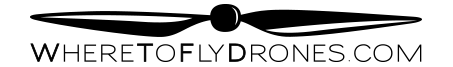“Vanilla Landscape” Lightroom Presets by David Mielcarek
THIS SET CONTAINS THE FOLLOWING THREE PRESETS:
1. Strong Flavor
This preset will enhance contents of your image for strong contrast and added color without changing the native color palette of your capture. It will try to get the most out of the sky tones by darkening them while at the same time lightening everything below the horizon line. Some additional contrast in mid tones will make everything appear sharper and clearer. Very good preset to try with Phantom 4 D-Log color settings.
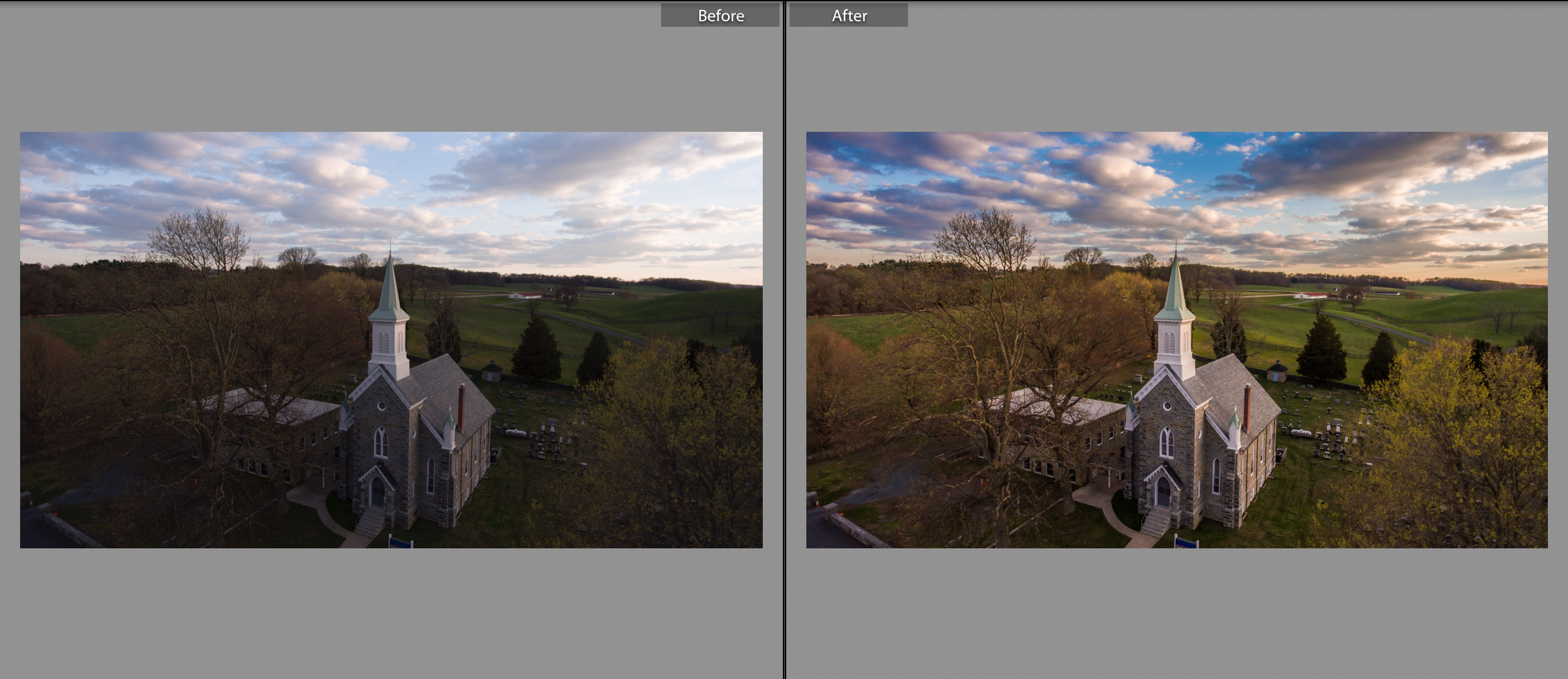
2. Sunset Glory
Adding some accent to oranges, yellows and reds in the highlights and enhancing the purples and blues in the shadows this preset is ideal to use for dark sunset images shot over water. Tone curve adjustments have been optimized to give the color changes a further push. If you’re looking to slightly modify the color scheme of your landscape images and give them a bit of a cinematic cross-processed look you will like this one!
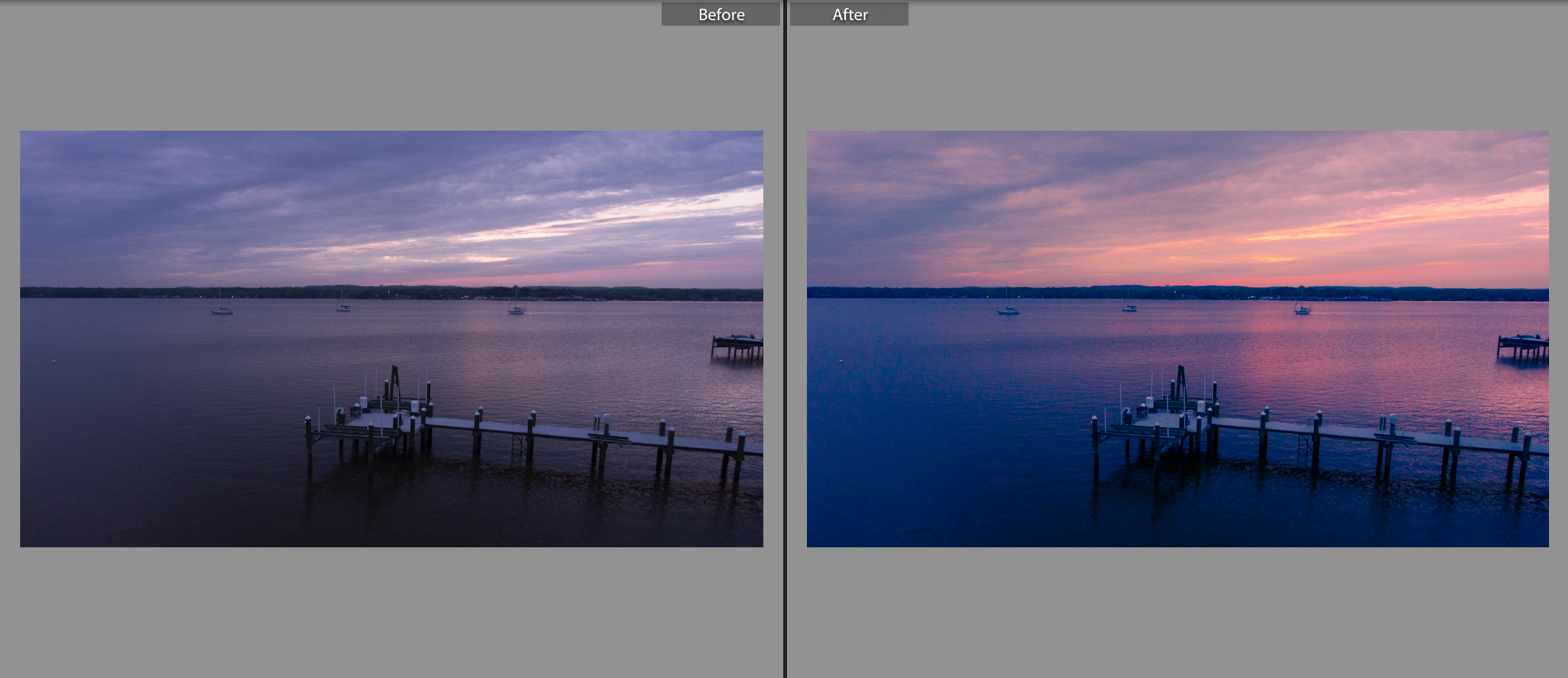
3. After Dark
Does your night time photo look a little yellow and is it still a little too dark? This preset comes to the resque, it fixes that annoying white balance issue, preserves the black levels while bringing the exposure of other elements up a little and takes care of some noise in the shadows.

Installation instructions:
- Open Lightroom.
- Go To: Lightroom (Dialogue) • Preferences • Presets.
- Click On The Box Titled: Show Lightroom Presets Folder.
- Double Click on Lightroom.
- Double Click on Develop Presets.
- Copy The Folder(s) Of Zip File Into Develop Presets.
- Restart Lightroom.