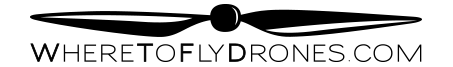DIGITAL BOOK DOWNLOAD
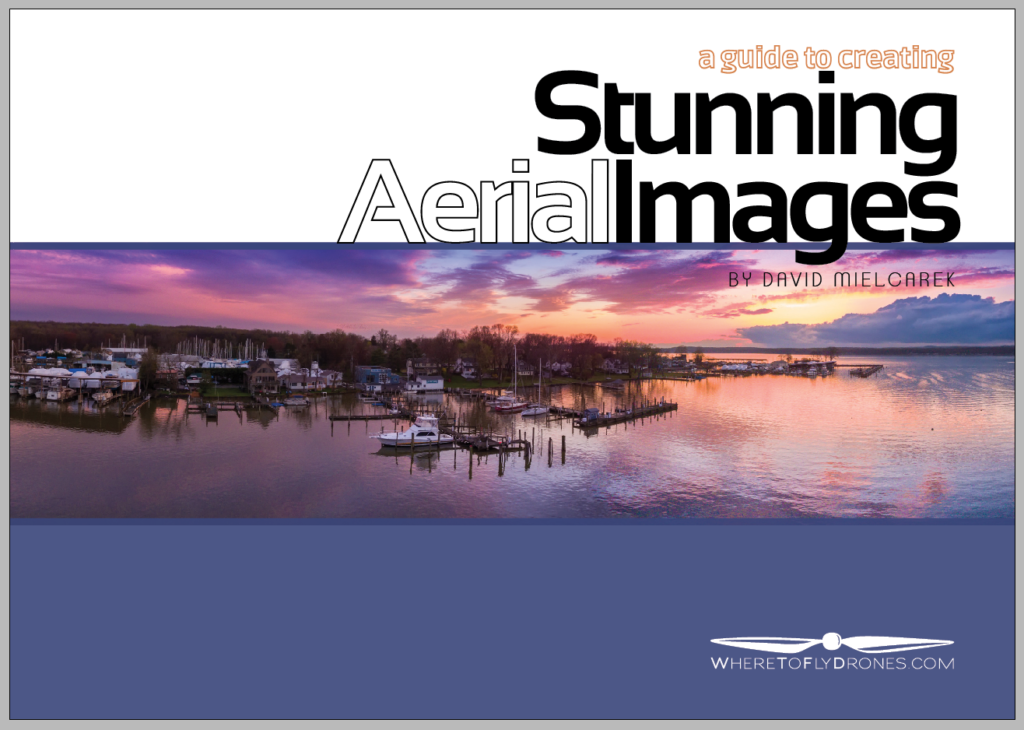
Everyone starts somewhere. Everyone is a beginner drone pilot looking for advice at some point. This website is a result of 14 years of the author’s experience in photography and filmmaking and two years of experience in aerial unmanned aircraft operation.
Your flying camera comes equipped with a camera that captures 4, in the best case scenario 12 megapixel images. Capturing single images in this resolution will allow for making some prints up to perhaps 8×10 size. Your photos will also look great on a website, on facebook and on a phone/tablet screen. If your goal however is to create really amazing looking very sharp, rich in detail and color aerial images, you will need more than just a single click. The comprehensive guide that you can purchase below will show you step by step how to achieve incredible results in creating aerial panoramas. From planning your shoot to the final steps in image processing you will learn how to go beyond the native resolution and the dynamic range of your drone’s camera to end up with a truly one of a kind, stunning digital file and a large print. The guide is written in easy to understand, approachable way that will turn even a beginner pilot without any experience in photography into aerial imaging expert. The list of subjects included in the book:
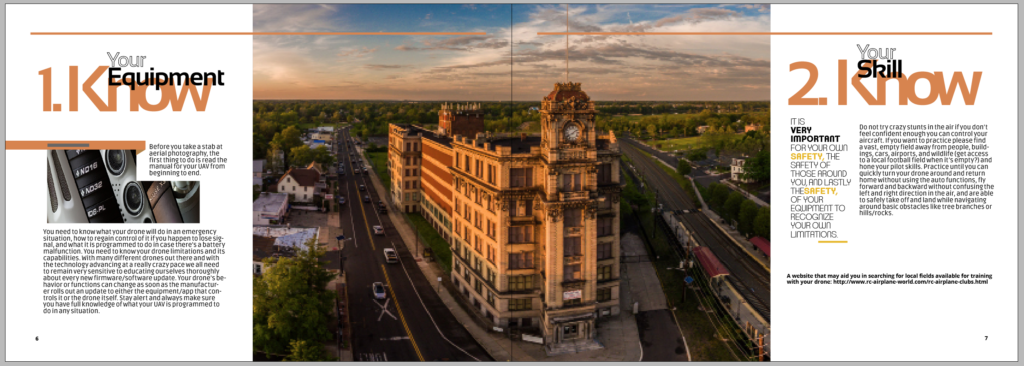
BEFORE YOU FLY
- Understanding your equipment
- Awareness of your skill level as a pilot
- Scouting out the flight location
- Most common mistakes made by drone pilots that lead to accident
WHEN TO FLY
- Choosing the time if the day that is likely to render best results
- Paying attention to weather conditions
TECHNICAL DETAILS
- Camera settings
- What are ND filters and when to use them
- Helpful tools: historgam and how to read it
- HDR or not to HDR?
FLYING FOR STUNNING AERIAL IMAGES
- Picking the take off location
- Positioning of the drone
- Image capture sequence for best end results
PRODUCTION: CREATING THE FINAL IMAGE
- Adobe Lightroom workflow
- Editing the final image
- Sample image workflow
- Tweaking the details with spot removal, graduated filter, adjustment brush, radial filter
- Exporting for web and print
- Where to print your images
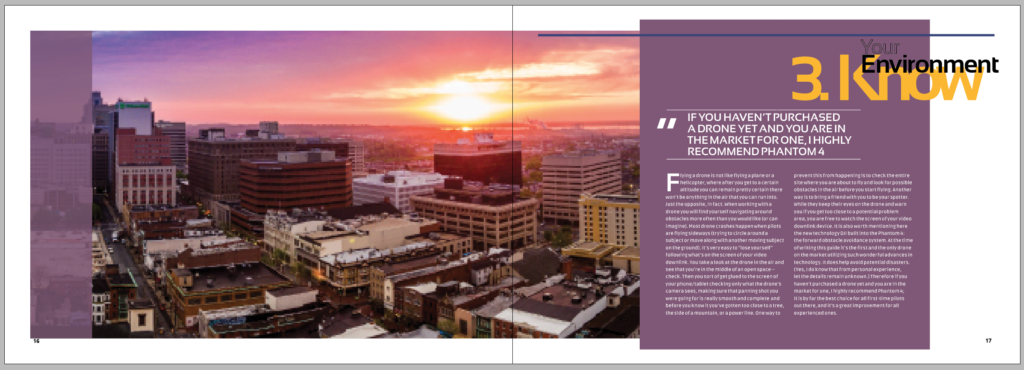
ORDER NOW USING THE BUTTON BELOW FOR $19.95